
1. Go to www.ClinicalKey.com and click Register in the top right corner.
2. Using the email address associated with your institution (ie, your work email : such as name@affinityhealth.org OR name@ministryhealth.org), fill in the required information on the registration page.
Please note : Free emails like gmail, yahoo, and hotmail will not be accepted for remote access.
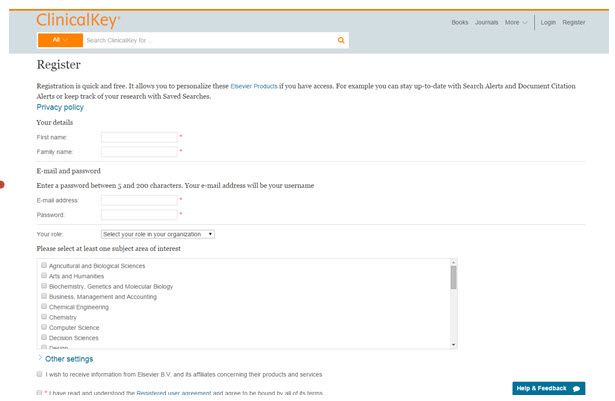
2. Using the email address associated with your institution (ie, your work email : such as name@affinityhealth.org OR name@ministryhealth.org), fill in the required information on the registration page.
Please note : Free emails like gmail, yahoo, and hotmail will not be accepted for remote access.
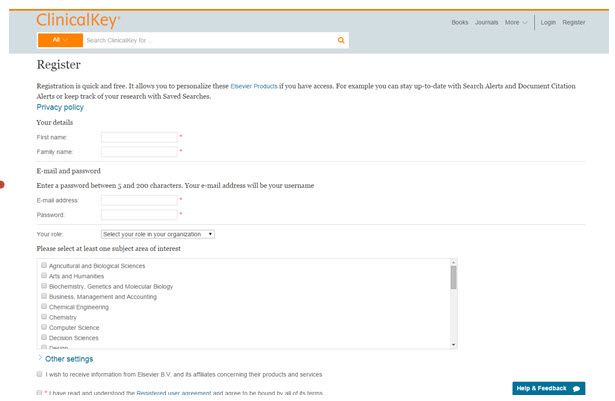
3. Click Register when finished. ClinicalKey will display an activation message and send a confirmation email.
4. In the Confirmation email, click the link to verify your personal account for Clinical Key.
Activate Remote Access :
With Remote Access, you'll be able to access Clinical Key from home, an internet café, or anywhere you have internet access.
With Remote Access, you'll be able to access Clinical Key from home, an internet café, or anywhere you have internet access.
A. To activate remote access, click Login at the top of ClinicalKey :
C. Enter the email address associated with your Clinical Key personal account and click Continue.
ClinicalKey displays an activation message and sends a confirmation email.
D. After entering your email address into the Remote Access Activation registration bar and clicking continue, you will receive a confirmation email. You will need to click the link within the email to officially start your remote access.
- This will grant 180 days of remote access.
- Prior to the end of the 180 days, you will need to log into their ClinicalKey personal account/user profile while on your institution’s IP. This will extend your access another 180 days.
- Should their remote access expire, you will need to follow the above steps to re-activate remote access.
Also available : The Clinical Key Mobile App (which requires a Clinical Key personal account and activated remote access BEFORE you can download the app.)
For additional articles and tutorials, visit our Clinical Key Search Tips & Tutorials Page.
For help with registrations, or other questions, contact Your Ministry Librarians :
Michele Matucheski 920-223-0340
Deb Knippel 715-346-5091



No comments:
Post a Comment